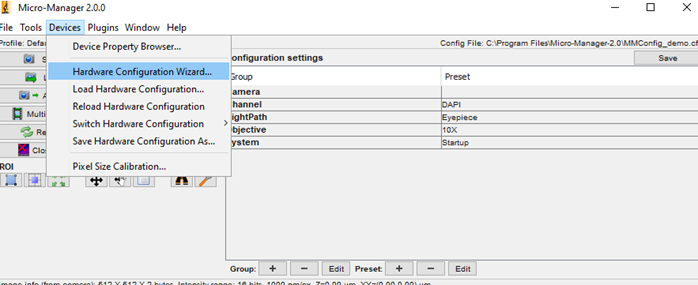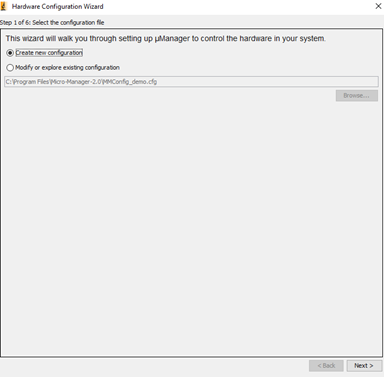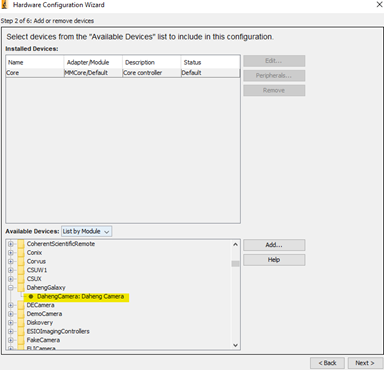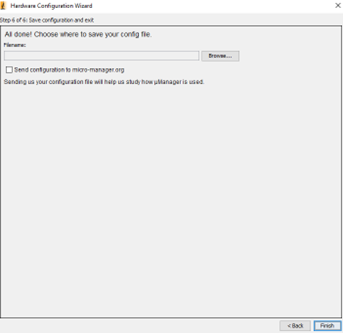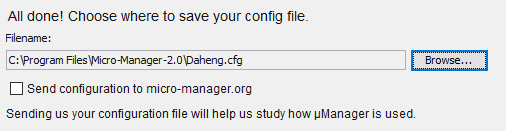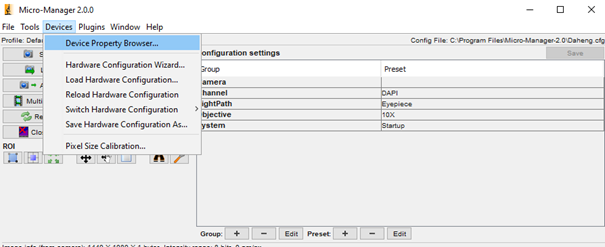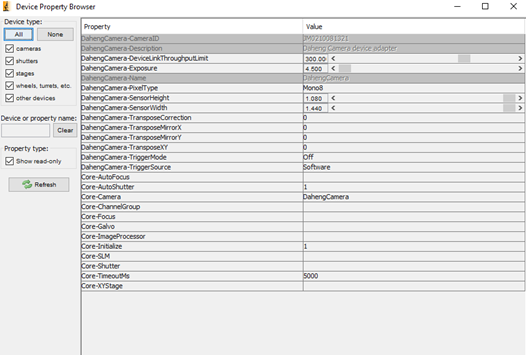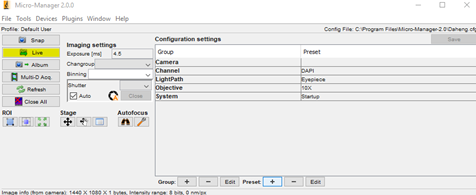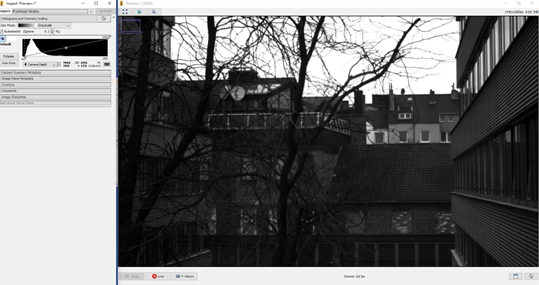Microscopy software for image processing
Micro Manager (uManager) is
image processing software for microscopy that is developed to control and automate microscopic applications. It is developed to serve as a complete image processing and microscope control package. Micro Manager is available for Windows, Linux and Mac. This image processing software for microscopy is distributed with its source code, making it easy to extend for your specific microscopy or machine vision needs (e.g. your own camera drivers). It has a full integration of the image processing package ImageJ.
First, this article explains about aspects of the Micro Manager software such as capturing images, recording videos and image processing. The second part gives a step-by-step guide for the installation of the Micro Manager software.
Easy-to-use microscopy software
The microscopy software Micro Manager has gained widespread recognition for its versatility and ease of use. Its ability to control various microscope components and perform complex image processing tasks offers a great solution for microscopy. Micro Manager microscopy software is being used by researchers and engineers across a diverse range of fields. It is often employed for capturing high-quality images for fluorescence microscopy and electron microscopy. It enables control of features such as the focus and exposure settings, ensure optimal image quality and detail in machine vision.
Image processing in machine vision with Micro Manager
Micro Manager software seamlessly integrates with machine vision cameras, enabling multi-camera imaging and synchronized data acquisition. A variety of machine vision cameras can be used, like our
6.3MP USB3 camera, the MER2-630-60U3M, or the
1.6MP global shutter camera, the MER2-160-75GM-P. The Micro Manager software for machine vision facilitates image processing operations like filtering, thresholding and segmentation making machine vision tasks more efficient and accurate. Time-lapse imaging capabilities allow researchers to observe cellular dynamics and material changes over time.
Additionally, Micro Manager provides tools for advanced image analysis which enables you to measure distances between objects, analyse fluorescence intensities, and extract quantitative data from microscopy images. These measurements can help scientists gain deeper insights into microscopic phenomena. Micro Manager plays a crucial role in developing and testing new microscopy and machine vision systems by facilitating the evaluation of hardware components, software algorithms and image processing techniques.
Microscopy and machine vision applications
A variety of applications related to machine vision and microscopy employ Micro Manager. Researchers and engineers in fields such as materials science and sciences of biology frequently choose Micro Manager. Examples of particular applications for Micro Manager include:
- Microscopy: Fluorescence microscopy, confocal microscopy and electron microscopy are just a few of the microscopy methods that Micro Manager can automate and control.
- Machine vision: Tasks like object detection, classification and tracking can be managed and automated with Micro Manager. It can be used for image processing, generating output signals and acquiring images from multiple cameras.
Researchers in various fields use the image processing software of Micro Manager to gain insights into microscopic phenomena. Cell biologists employ it to track cellular processes, such as protein movement and cell growth. It could also be employed to analyze material structures and properties, including surface imaging and thin film thickness measurements. Engineers often use Micro Manager to develop and test microscopy and machine vision systems, employing it for tasks like camera sensor evaluation and image processing algorithm development.
These are just a few examples of how Micro Manager is used. The image processing microscopy software Micro Manager is compatible with a variety of microscopes and machine vision cameras. The user-friendly interface, comprehensive features and open-source nature make it an invaluable asset for researchers, developers and educators worldwide.
Installation of Micro Manager
Before installing Micro Manager, please make sure that you have installed our SDK. Check our
QuickStart article, for a detailed guide on how to install our SDK.
Download Micro Manager from
the official website and follow the instructions. Download the Daheng.dll and copy it to the Micro Manager installation directory (e.g. C:\Program Files\Micro Manager-2.0). Now you can select the Daheng.dll via the Hardware Configuration Wizard.
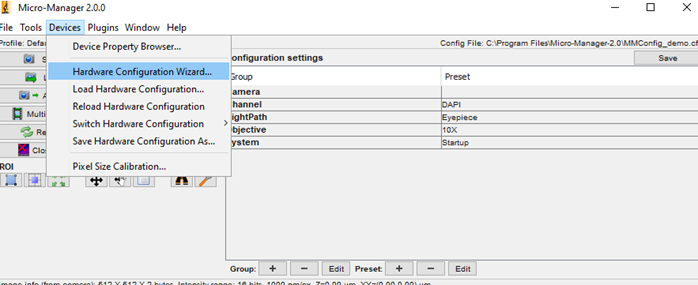
Follow the Wizard as shown in the screenshots below. First create new configuration.
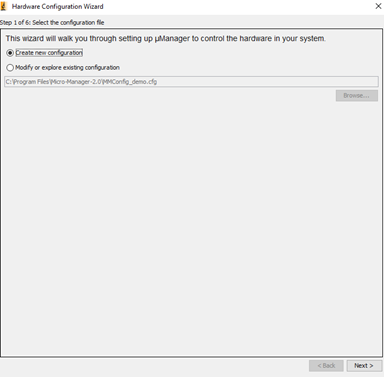
Look for the Daheng Imaging directory and select the file contained. Click on
Add… and select
OK.
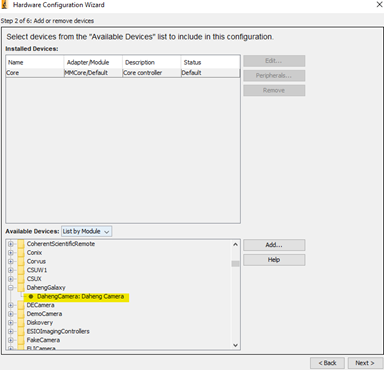
Click on Next until you get to the following Window:
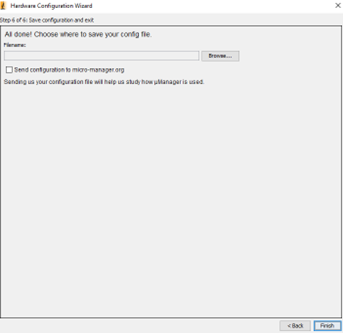
Create a new config file (e.g. Daheng.cfg)
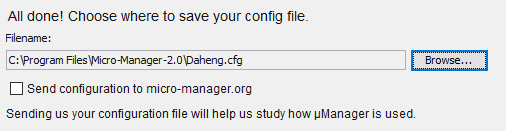
Click on finish when you’re done.
You can change the camera’s parameters in the Device Property Browser
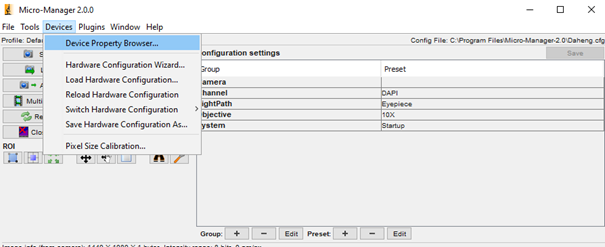
Please note that not every Parameter might be changeable at the moment.
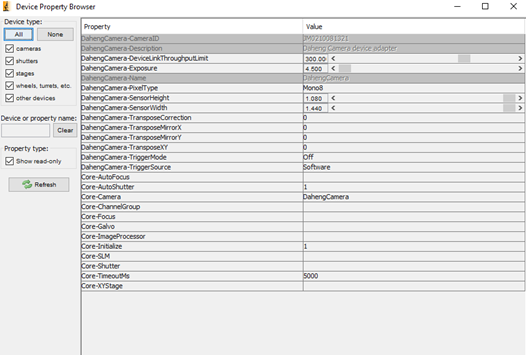
After setting up the camera you can start the acquisition by clicking on the Live Button.
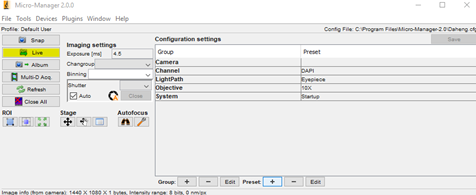
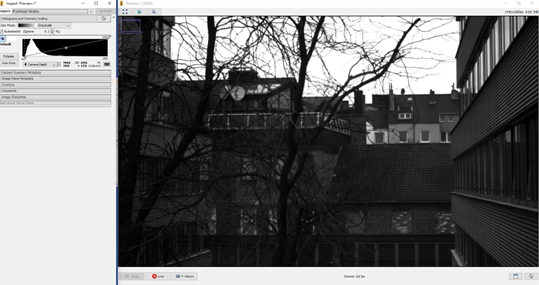
Support for Micro Manager image processing software
For extra support regarding the Micro Manager microscopy software, the the official forum via this link can be consulted.